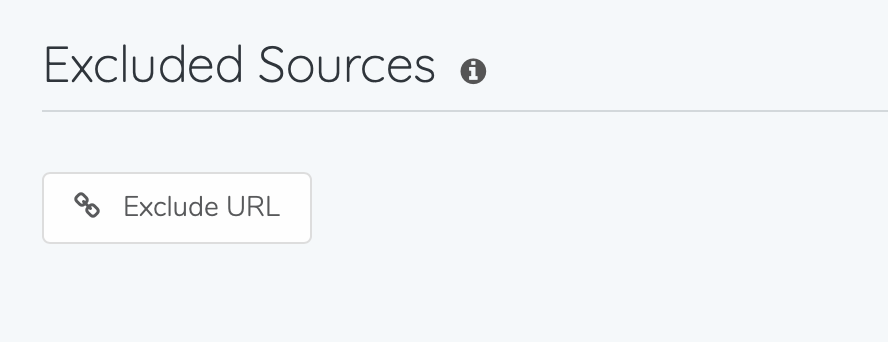If you'd like to exclude one or more source URLs from showing up in your results, you may do so by going to the Account tab, clicking the "Exclude URL" button and adding the URL you would like to prevent from matching to your reports there. This will prevent that URL from matching in all reports that you run going forward until you remove the URL from that Exclude List.