If you or your employer requires specific information to appear on an expense invoice such as a VAT number, Tax ID number, address or other custom information, you are able to include this from within the Settings section of your account. Please note that you must be logged in to access this section.
Once in the Settings section, click the "Edit invoice details" button
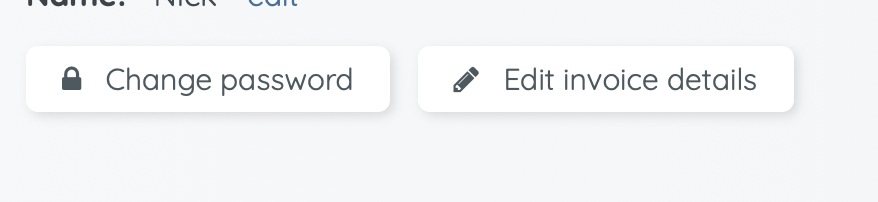
After clicking the button you will see the following prompt, where you may enter your personal or business information; be sure to hit "Save" before exiting. Once the information is saved it will automatically populate all newly generated invoices with the new information; you may regenerate and download the invoices including previous invoices in the Billing section of your account at anytime.